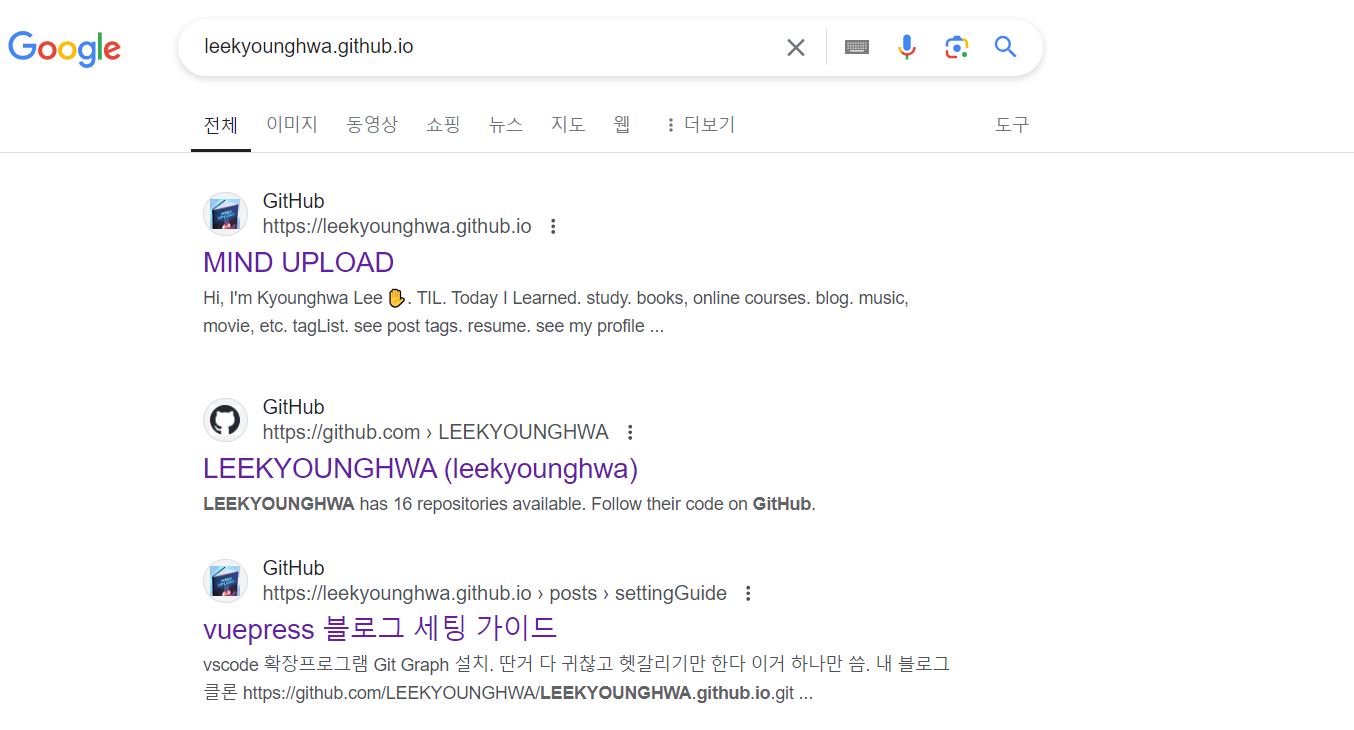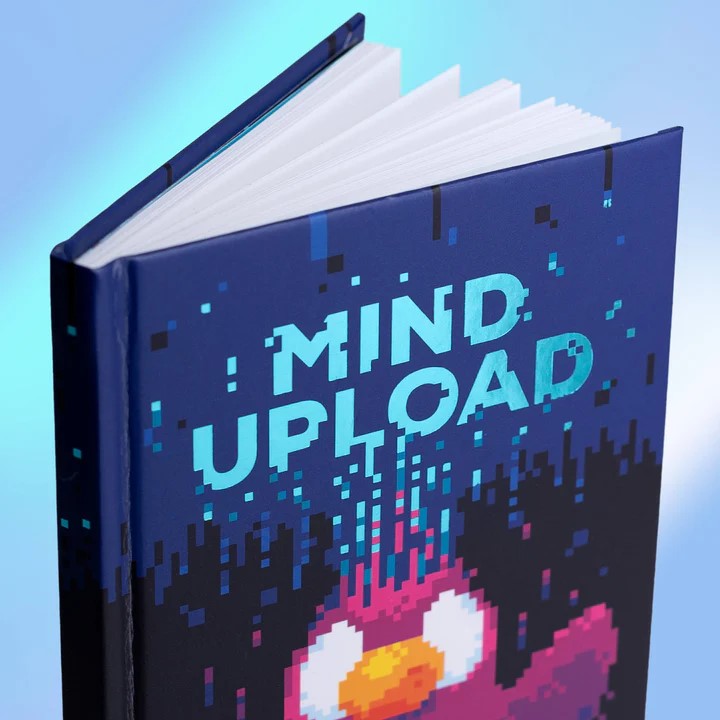# vuepress 블로그 플러그인 정리
내 블로그에 적용한 플러그인들 뭐가뭔지 까먹을 수 있으니 정리해놓겠음.
이름이 조악한 애들은 나중에 뭐때문에 설치했는지 가물가물....
// package.json
"dependencies": {
"@toast-ui/vue-grid": "^4.21.22", // 토스트 그리드
"axios": "^1.7.5", // axios
"esm": "^3.0.0", // vuepress-plugin-sitemap 의존
"json-fn": "^1.1.1", // vuepress-plugin-chart 의존
"vue-jsonp": "^2.0.0", // gist 삽입 개발하면서 추가
"vue-typed-js": "^0.1.2", // 타이핑효과
"vuepress": "^1.9.10", // 기본
"vuepress-plugin-chart": "^0.3.0", // 차트
"vuepress-plugin-flowchart": "^1.5.0", // 플로우차트
"vuepress-plugin-img-lazy": "^1.0.4", // image lazy loading
"vuepress-plugin-mermaidjs": "^1.9.1", // 머메이드
"vuepress-plugin-seo": "^0.1.4", // seo 메타생성
"vuepress-plugin-sitemap": "^2.3.1" // 사이트맵
},
2
3
4
5
6
7
8
9
10
11
12
13
14
15
16
# vue-typed-js
vue-typed-js (opens new window)
# vuepress-plugin-img-lazy
vuepress-plugin-img-lazy (opens new window)
# vuepress-plugin-mermaidjs
- version : 1.9.1
- document
mermaid를 쓰고 싶은 이유는 단 한가지다 Stackedit 에서 지원하기 때문... 암튼 첨에 걍 설치하고 적용했더니 동작이 되지 않는 거시다 vuepress/issues/111 (opens new window) 보고 시키는대로 다 해봤는데 적용이 안된다.... 포기하고 다른 공식 플러그인을 적용해서 쓸까.. 했는데 stackedit에서 사용하는 그 편리함을 포기하지 못하겠어서.. 다음날 다시 시도... (flowchart 설치한 김에 계속 유지하겠음 언젠가는 쓰겠지)
공식 문서 (opens new window)에 mermaid 1.xx 버전이 vuepress 1.xx 버전과 호환된다고 되어 있기에... 이번에 1.9.1을 설치 했다 (씁 근데 어제도 1.XX 설치 해봤었는데 안됐었는데... 아무튼 지금 내 vuepress 버전 1.9.10 이랑 mermaid 버전 1.9.1 이 잘 맞는걸로...)
npm i vuepress-plugin-mermaidjs@1.9.1
--config.js
plugins: [
'flowchart',
'vuepress-plugin-mermaidjs',
['sitemap', { hostname: 'https://leekyounghwa.github.io'}],
],
2
3
4
5
6
7
```mermaid
graph LR
A[짜] --> B[증]
A --> C[나]
```
허망하게 바로 적용되어 버림... 결론... 버전 체크하고 명시하는 습관을 가지자... ㅜㅜ.....
# vuepress-plugin-seo
- version : 0.1.4
- document : vuepress-plugin-seo (opens new window)
npm i vuepress-plugin-seo@0.1.4
는 역시나 그냥 설치하니까 안됬다(버전 명시 안해주면 0.2.0. 설치됨).
이건 뭐 공식문서에서도 버전 관련된 내용은 없고
그냥 될줄 알았지.... 설치하고 아무리 내가 커스텀 설정을 해도 meta가 생기지도 않고 그대로인 것이다.
혹시나.. 해서 버전을 낮춰서 설치 해 줬다.
버전 (opens new window) 보면 최근 7일간 0.1.4 가 제일 설치가 많이 되었다.
버전 체크 + 다운로드 횟수를 잘 보자.
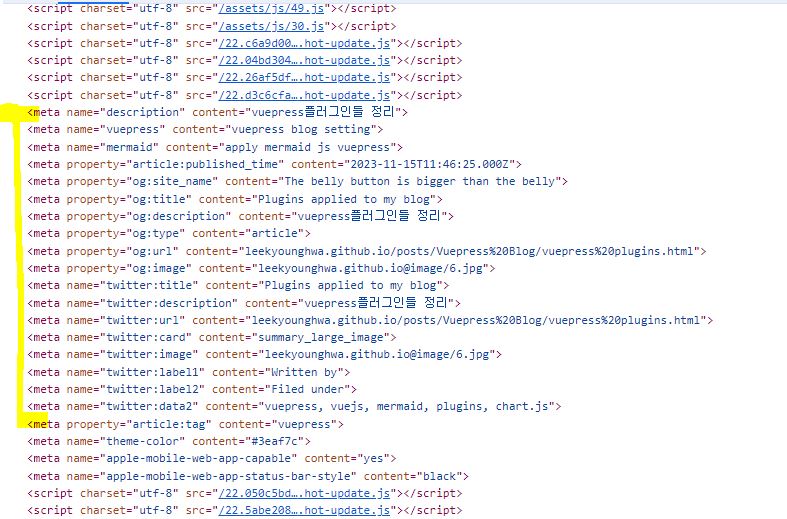 이정도 양은 생성되어야 제대로 적용된거임.
이정도 양은 생성되어야 제대로 적용된거임.
-- config.js
['seo', {
image: ($page, $site) => $page.frontmatter.image || ($site.themeConfig.domain + $site.themeConfig.logo),
modifiedAt: $page => $page.frontmatter.lastUpdated,
}],
2
3
4
5
config.js 에 커스텀으로 두줄만 설정해 줬다.
frontmatter 에 이미지 없으면 그냥 로고 노출해주게 설정해줬고,
stackedit으로 막 편집하면서 글 써서 글로벌 lastUpdated 는 false 로 걍 꺼놨었었다.
그래서 frontmatter 에 명시해준로 쓰게 바꿔줬다.
vuepress 공식문서 글로벌 변수 참고 (opens new window)
# vuepress-plugin-chart
- version : 0.3.0
- document
뷰프레스 블로그에 차트 적용 할 수 있음.
저기 공식 문서에 있는 vuepress-plugin-chart@next (opens new window) 는 vuepress2에 적용하는 거라고 해서 1에 적용 가능한게 있는지 검색해보았다.
npmjs/vuepress-plugin-chart (opens new window)
버전 낮은걸로 설치 해줬다 (0.3.0)
npm i vuepress-plugin-chart
config.js 설정해주니 불친절한 에러발생
대충 읽어보니 json-fn 이게 없다고 하는거 같음
추가로 설치해줬다
(쩝.. 왜 의존으로 같이 설치 안되는거..?!)
npm i json-fn
차트 잘 작성됨! 가계부나 투자일지 쓰기 좋을거같다.. 크크
# vuepress-plugin-sitemap
https://www.npmjs.com/package/vuepress-plugin-sitemap (opens new window) https://kyounghwan01.github.io/blog/Vue/vuepress/seo/ (opens new window)
우선 패키지 하나 설치해 준다
npm install vuepress-plugin-sitemap
> requires a peer of esm@^3.0.0 but none is installed
에러 메시지 떠서 추가로 설치해줬다
npm install "esm@^3.0.0"
module.exports 에 추가해 준다.
module.exports = {
plugins: [
"@vuepress/plugin-back-to-top",
"@vuepress/plugin-medium-zoom",
["sitemap", { hostname: "https://leekyounghwa.github.io" }],
],
};
2
3
4
5
6
7
빌드하면 src/.vuepress/dist/sitemap.xml 파일이 생성된것을 확인할 수 있다.
src/.vuepress/public/robots.txt 정상적으로 뜨는지 확인
User-agent: *
Allow: /
Sitemap: https://leekyounghwa.github.io/sitemap.xml
2
3
https://search.google.com/search-console (opens new window)
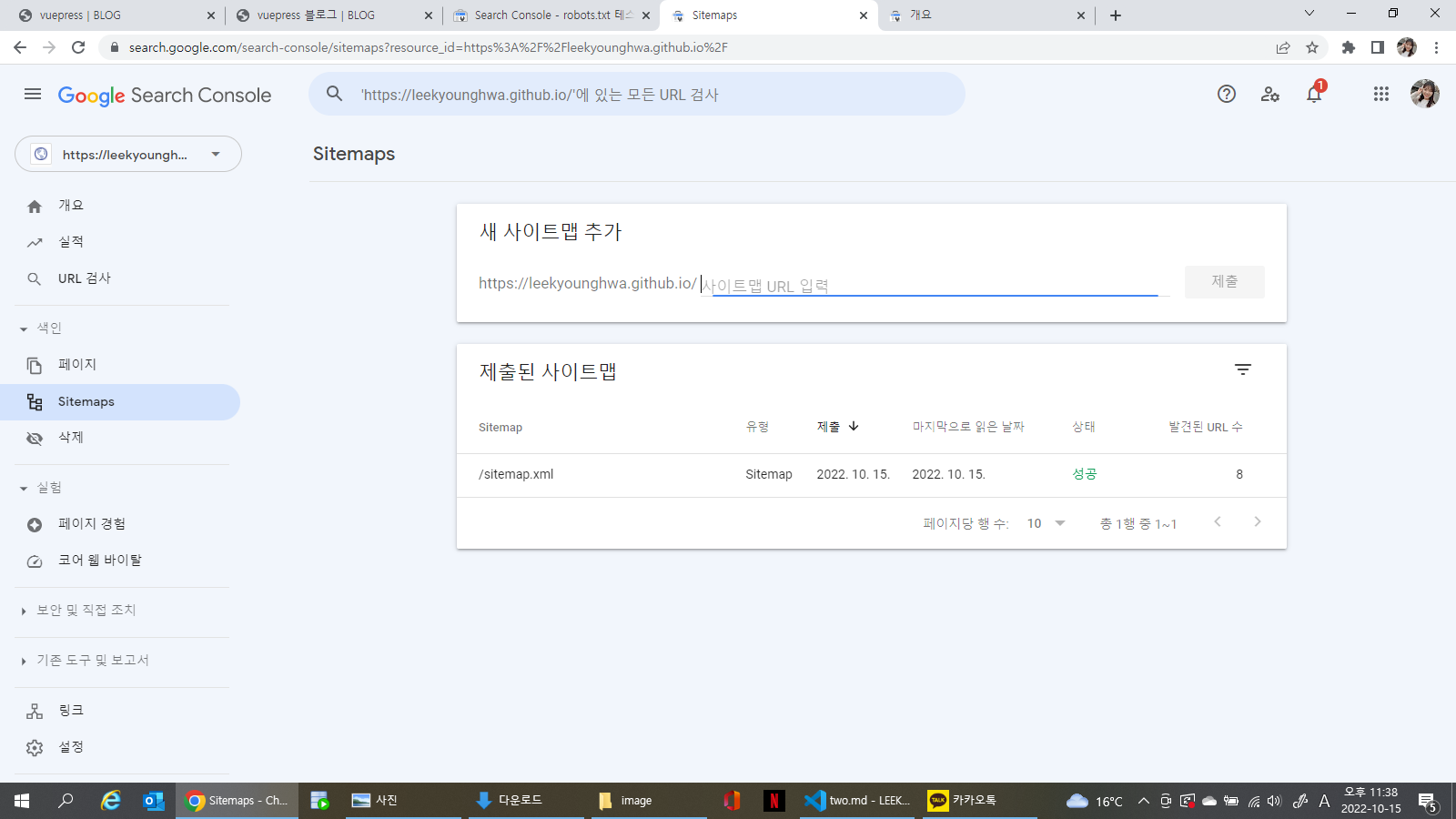
설정 완료!
구글에 노출되기 까지 하루나 이틀 걸리는거 같다. 인내심을 가지고 기다리자.