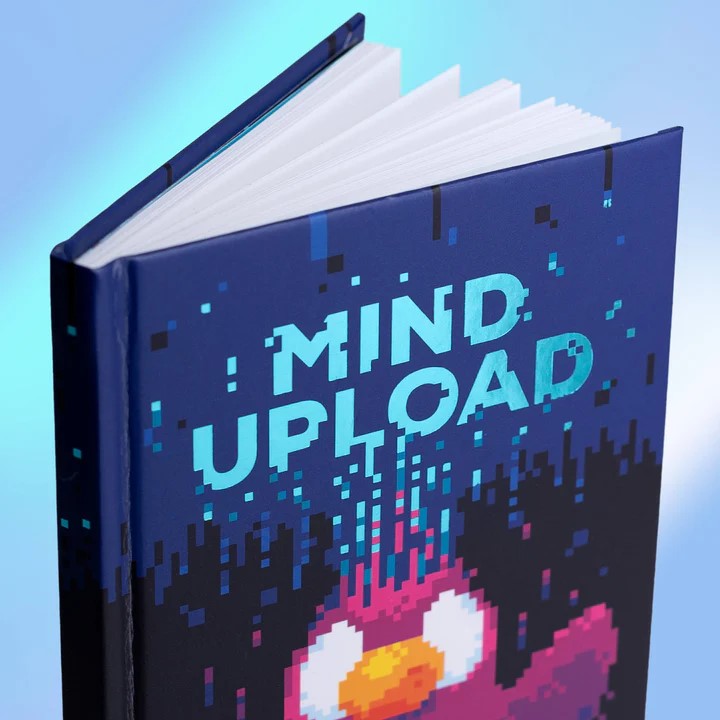# 리액트를다루는기술
# Sass
# sass 사용
yarn add node-sass
# 세부설정 커스터마이징 yarn eject
sass-loader 설정 커스터 마이징 할 수 있다. create-react-app으로 만든 프로젝트는 세부 설정이 모두 숨겨져 있음.
yarn eject 로 설정 하기 전에 git 커밋 해야 진행 가능함.
git add .
git commit -m'yarn eject'
yarn eject
2
3
명령어 실행하면 config라는 디렉토리 생성됨.
webpack.config.js 에 sassRegex 검색하여 옵션 변경
교재 소스는 옛날 버전이어서 블로그 (opens new window) 참고하였음.
{
test: sassRegex,
exclude: sassModuleRegex,
use: getStyleLoaders({
importLoaders: 2,
sourceMap: isEnvProduction && shouldUseSourceMap,
}).concat({
loader: require.resolve("sass-loader"),
options: {
additionalData: `@import 'utils';`,
sassOptions: {
includePaths: [paths.appSrc + "/styles"],
sourceMap: isEnvProduction && shouldUseSourceMap,
},
},
}),
2
3
4
5
6
7
8
9
10
11
12
13
14
15
16
제대로 되지 않는다면 저장후 node_modules 디렉터리를 삭제한 후, yarn install
SassComponent.scss 파일에서
includePaths 설정으로 @import 'utils.scss'; 처럼 경로 지정 안해줘도 되고,
additionalData 설정으로 모든 scss파일에서 utils.scss를 자동으로 불러오므로 import 구문 없어도 정상 동작함.
# ~물결문자
물결 문자를 사용하면 자동으로 node_modules에서 라이브러리 디렉터리를 탐지하여 스타일을 불러올 수 있다.
yarn add open-color include-media
include-media 에서 오류 계속 나서 버전 낮춰서 설치해봤더니 정상 동작 했다. 책이랑 좀 안맞음.
npm uninstall include-media
npm i include-media@1.4.10
2
노드 모듈을 다음과 같이 사용할 수 있다.
@import "~include-media/dist/include-media";
@import "~open-color/open-color";
2
# CSS Module
CSS Module은 CSS를 불러와서 사용할 때 클래스 이름을 고유한 값, 즉 [파일 이름]_[클래스 이름]__[해시값] 형태로 자동으로 만들어서 컴포넌트 스타일 클래스 이름이 중첩되는 현상을 방지해 주는 기술
# ES6 문법 템플릿 리터럴(Template Literal)
자바스크립트 레퍼런스를 쉽게 넣어 줄 수 있다.
const name = '리액트';
// const message = '제 이름은 ' + name + '입니다.'
const message = `제 이름은 ${name}입니다.`;
# classnames
CSS 클래스를 조건부로 설정할 때 유용한 라이브러리
const MyComponent = ({ highlighted, theme }) => (
<div className={classNames("MyComponent", { highlighted }, theme)}>Hello</div>
);
2
3
highlighted 값이 true이면 highlighted 클래스가 적용되고, false이면 적용되지 않는다.
theme으로 전달받는 문자열은 내용 그대로 클래스에 적용
import React from "react";
import classNames from "classnames/bind";
import styles from "./CSSModule.module.css";
// classnames에 내장되어 있는 bind 함수
// 미리 styles에서 클래스를 받아 오도록 설정하고
const cx = classNames.bind(styles);
//사전에 미리 styles에서 받아 온 후 사용하게끔 설정해 두고
// cx('클래스 이름', '클래스 이름2') 형태로 사용
const CSSModule = () => {
return (
<div className={cx("wrapper", "inverted")}>
안녕하세요, 저는 <span className="something">CSS Module!</span>
</div>
);
};
export default CSSModule;
2
3
4
5
6
7
8
9
10
11
12
13
14
15
16
17
18
19
# styled-components
styled-components를 사용하면 자바스크립트 파일 하나에 스타일까지 작성할 수 있기 때문에 .css 또는 .scss 확장자를 가진 스타일 파일을 따로 만들지 않아도 된다
- CSS-in-JS : 자바스크립트 파일 안에 스타일을 선언하는 방식 관련 라이브러리 (opens new window)
yarn add styled-components
코드 신택스 하이라이팅을 위해 VS Code 확장프로그램
vscode-styled-components설치.
# Tagged 템플릿 리터럴
템플릿 안에 자바스크립트 객체나 함수를 전달할 때 온전히 추출
`hello ${{ foo: "bar" }} ${() => "world"}!`;
// 결과: "hello [object Object] () => 'world'!"
2
function tagged(...args) {
console.log(args);
}
tagged`hello ${{ foo: "bar" }} ${() => "world"}!`;
2
3
4
(3) [Array(3), {…}, ƒ]
0: (3) ['hello ', ' ', '!', raw: Array(3)]
1: {foo: 'bar'}
2: () => 'world'
length: 3
[[Prototype]]: Array(0)
2
3
4
5
6